
- Home
- Documentation
-
 Section Widget
Section Widget  Categories Widget (Show All)
Categories Widget (Show All) Recent Articles
Recent Articles
Insert Images
by Published on 11-06-2009 10:00 AM- Categories:
- CMS,
- Article,
- Promote,
- Forums,
- Insert Images
by Published on 11-06-2009 10:00 AM- Categories:
- CMS,
- Article,
- Insert Images
Here's a quick visual guide on how to create a new article with the CMS.
1. Create New Article Button: Navigate to the section you want the article to be published in. Click on the "Create a New Article" button. This will open an article form.
2. Article Title: In the "Add/Edit Article" screen, enter the title of your article in the "Title" textbox.
...
 Recent Article Comments Widget
Recent Article Comments Widget Recent Blog Posts
Recent Blog Posts Recent Forum Posts
Recent Forum Postsمركز بست كلينك الطبي في صحار - يعلن عن فرصة تدريب في قسم التسويق ( 3 أشهر )
وظائف عمان اليوم, 04:09 PM
ارسل السيرة الذاتية على الايميل
BCMC.OMAN@gmail.com

شركة الأفق للأعمال المتكاملة مُصلّح - فرص تدريب للخريجين ( Business Administration )
وظائف عمان اليوم, 01:02 PM
ارسل السيرة الذاتية على الايميل
hr@musalih.om

الساعة الآن 11:45 PM
Powered by vBulletin® Version 4.2.5
Copyright © 2026 vBulletin Solutions, Inc. All rights reserved.
Translate By Almuhajir
Copyright © 2026 vBulletin Solutions, Inc. All rights reserved.
Translate By Almuhajir
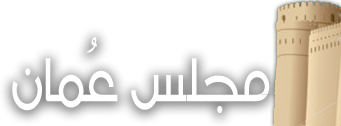


شركة Infinity Thoughts في مسقط - فرص تدريب مقرون بالتوظيف
رابط التسجيل
https://forms.gle/HmFxSAxMLPTZn1kD8